Hemo200's techie Blog
Since me hemo200 is a geek and interested in audio engineering, I will share in this blog topic about these topics.
Wednesday, February 17, 2010
How to play AAC+ files on Windows Media Player?
AAC+ is an audio format just like MP3. People use it waaaaaaaaay less than MP3. To learn more about it go to the following link.
What is important here is how to play AAC+ in Windows Media Player. You don't need to write a script nor take your PC a a PC shop to do it. All you need to install a small plug-in that you can dl it from the following link.To Install it just dl it and click yes/ next.
Q: Why do I need to add this plug-in ?
A:Recently Internet radios started to use AAC+ to encode their broadcast to reduce bitrate without affecting audio quality.
Saturday, January 23, 2010
Star wars the ASCII mode
Most of us watched or know star wars. It's a movie with cinematic effects, epic story, a condition to be stated as a geek... etc.
But now we will watch it in a different way. Watch it in the ASCII mode
in you command prompt type:
telnet towel.blinkenlights.nl
have fun
Note:
only OSes that has telnet function will work for them.
But now we will watch it in a different way. Watch it in the ASCII mode
in you command prompt type:
telnet towel.blinkenlights.nl
have fun
Note:
only OSes that has telnet function will work for them.
Thursday, January 21, 2010
Do you know?
Branded computers (computers made by HP, DELL, Toshiba...) purchased after 26th of June 2009, are eligible to get a free upgrade to win7.There are conditions to be able to get a free win7 upgrade which are:
1-Your laptop is purchased after 26th of June 2009.
2-The pre-installed OS is Windows Vista® Home Premium, Windows Vista® Business, or Windows Vista® Ultimate.
Hurry up and ask for it ASAP. This offer ends on 31st of January 2010
1-Your laptop is purchased after 26th of June 2009.
2-The pre-installed OS is Windows Vista® Home Premium, Windows Vista® Business, or Windows Vista® Ultimate.
Hurry up and ask for it ASAP. This offer ends on 31st of January 2010
Wednesday, January 20, 2010
Disc or disk??
Most of the time we see word "disk" written as disc or the opposite. Which one is correct?
Actually both of them are, but it depends on what does it use to function. When light is used like in CD, DVD and blu-ray we use the word "disc", otherwise we use the word "disk".
example:
CD which means Compact Disc
DVD which means Digital Versatile Disc
Hard Disk Drive
Floppy Disk
Solid State Disk (gonna cover it future).
Actually both of them are, but it depends on what does it use to function. When light is used like in CD, DVD and blu-ray we use the word "disc", otherwise we use the word "disk".
example:
CD which means Compact Disc
DVD which means Digital Versatile Disc
Hard Disk Drive
Floppy Disk
Solid State Disk (gonna cover it future).
Sunday, December 20, 2009
what is defragmentation?
A computer nerdy computer wizard may told you to defrag your XXXGB XX00 RPM with 32 MB cache.... (i.e Hard disk) once
monthly. But what on earth did he/she mean.
First we need to know how Hard disk works. Hard disk is like just like a library with loooooooots of shelves. These shelves has a fixed amount of books that it can keep. Let's assume ........enough nerdy talk. You can find more about this topic here.
defragmenentation in short is to make your hard disk tidier, thus faster.
Now let's make our hands dirty and learn how defrag a hard drive.
For Linux users, you're lucking enough. You don't need to defrag your Hard drive because the
system is smart enough.
Now let's talk what to do in Windows.
for now I will show how to do it on winXP.
first go to my computer.
then right click any hard disk drives (C, D, E, etc....)
do you see the word "properties" at the end of the list, click it.
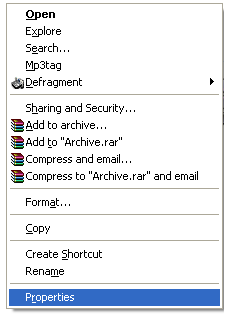
whaa a new list appeared, don't worry you will survive, only if you "tools" and then "Defragment now"
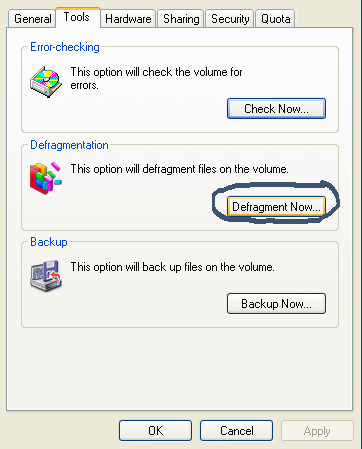
Wwwwwwhat the...?
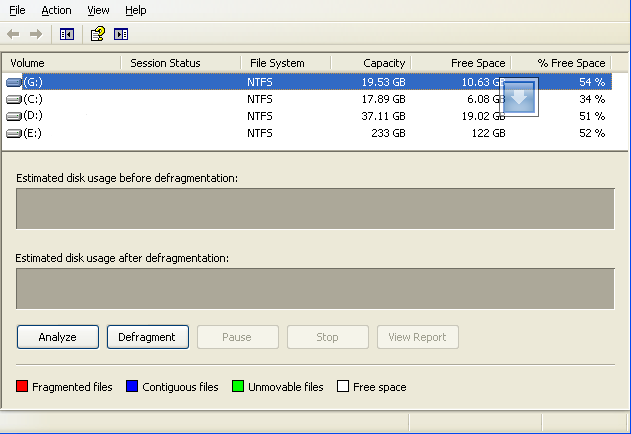
For now we only need two things
Analyze and Defragment
first let's know the difference.
"Analyze" means that it will scan the hdd to check if your hard disk is tidy or not.
"Defragment" it will check how tidy it is, if it's tidy and has no fragments you will get:
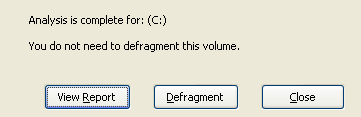
It means you HDD is fine enough and you don't need to do anything to it \o/
otherwise you will get:
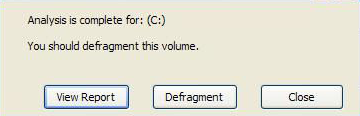
Finally click Defragment.
monthly. But what on earth did he/she mean.
First we need to know how Hard disk works. Hard disk is like just like a library with loooooooots of shelves. These shelves has a fixed amount of books that it can keep. Let's assume ........enough nerdy talk. You can find more about this topic here.
defragmenentation in short is to make your hard disk tidier, thus faster.
Now let's make our hands dirty and learn how defrag a hard drive.
For Linux users, you're lucking enough. You don't need to defrag your Hard drive because the
system is smart enough.
Now let's talk what to do in Windows.
for now I will show how to do it on winXP.
first go to my computer.
then right click any hard disk drives (C, D, E, etc....)
do you see the word "properties" at the end of the list, click it.
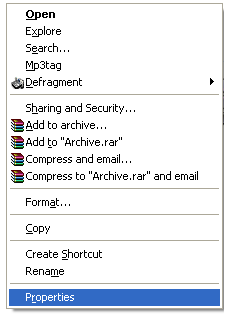
whaa a new list appeared, don't worry you will survive, only if you "tools" and then "Defragment now"
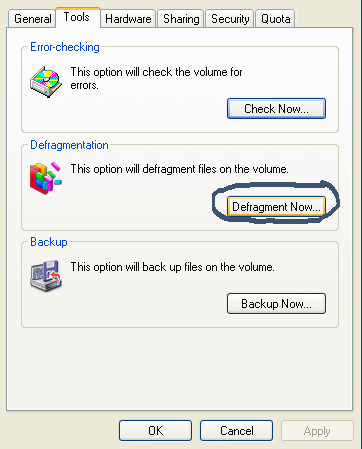
Wwwwwwhat the...?
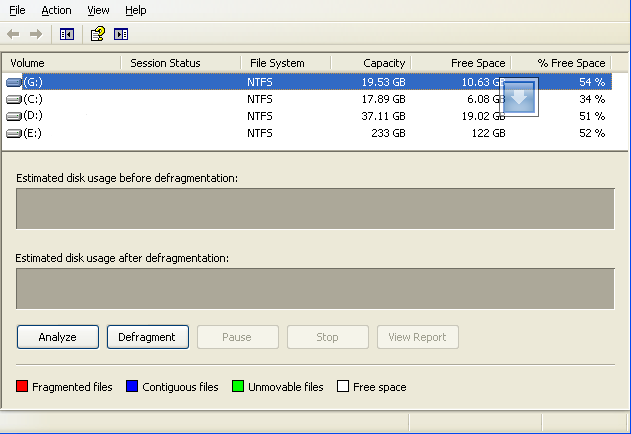
For now we only need two things
Analyze and Defragment
first let's know the difference.
"Analyze" means that it will scan the hdd to check if your hard disk is tidy or not.
"Defragment" it will check how tidy it is, if it's tidy and has no fragments you will get:
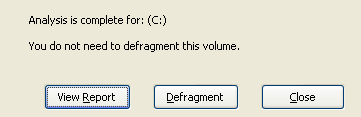
It means you HDD is fine enough and you don't need to do anything to it \o/
otherwise you will get:
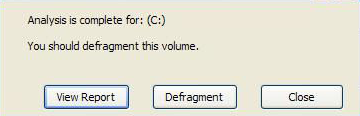
Finally click Defragment.
That's it!!!
Note: for windows vista and win7 steps are different but similar.
Friday, November 6, 2009
Subscribe to:
Posts (Atom)
